How do I edit MIDI files?
Introduction.
What if your MIDI file sounds not the way you like it? It is almost there, but this 'almost' is quite annoying...
Well, everything can be fixed. What you need is a simple and user-friendly MIDI editor that would allow you to accomplish your task without wasting time on getting used to the interface.
We explore a unique note editor that offers you a true visual editing - Able MIDI Editor.
Step 1: Download and install the program.
Download Able MIDI Editor to a known location. Run setup and follow on-screen instructions to install the product.
Step 2: Start the program. Open your MIDI file.
Start Able MIDI Editor by double-clicking the desktop icon (if you have installed it). The following window appears:
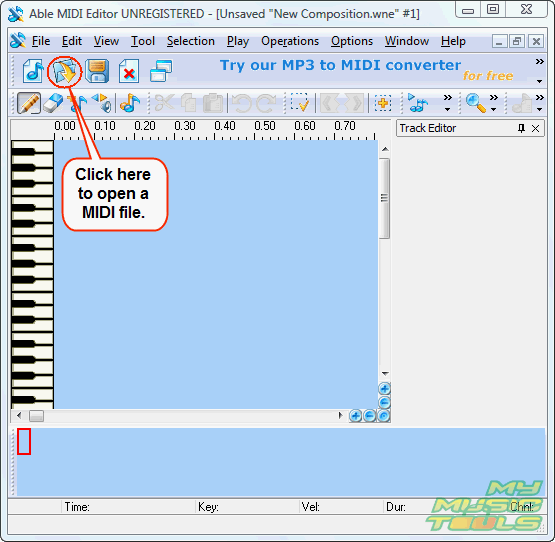
Click the opening folder icon on the toolbar to get a usual "Open" dialog:
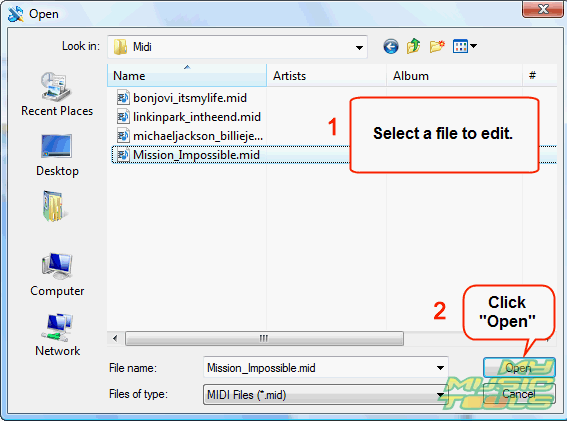
Browse to your MIDI files and select the one you want to edit. Click "Open".
Step 3: Edit your MIDI. Save the results.
The file will be loaded to the program. You may see something like this:
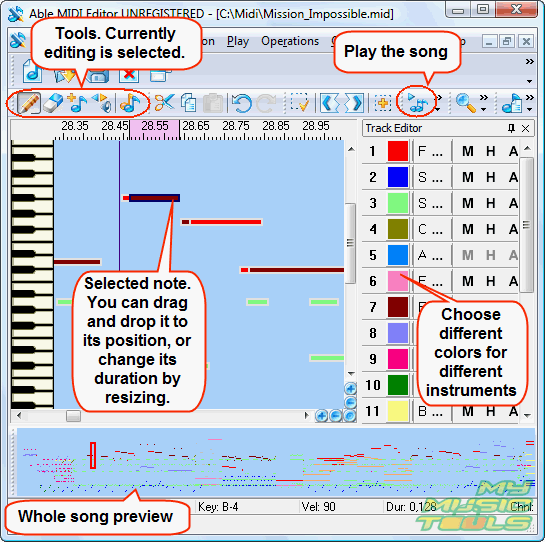
Take a closer look at the lower part of the window. Here you can see the whole song shown as a number of bars. On my screen shot the bars have different colors. I have set that by hand to distinguish between different instruments. You can easily do the same by clicking the color button in the track editor (right pane).
You can also see a red rectangle. The rectangle defines the area that you see in the above part of the window (that with the piano bar).
Now let's move to the piano bar. This is our main area. Here we can edit MIDI notes.
The notes are depicted as bars. You can drag each bar to its position, or resize it to change duration. If you need a note to be played at a higher pitch, just drag it up, and vice versa. The piano bar will help you to place notes correctly - it is as if you would play piano instead of editing.
Finally, click "Save" on the toolbar to save your changes.
![]()
The trial version of Able MIDI Editor allows you to save only 60 seconds of a tune. If you find that the program suits your needs, you can purchase it and remove all restrictions with your registration data.
Search
Related
- How to convert multiple MIDI files into an MP3?
- How to play MIDIs on an iPhone?
- Play MIDI files on your iPod!
- How do I convert MIDI to WAV?
- How to convert MIDI to OGG?
- How to convert MIDI to WAV?
- How to convert MIDI to CDA?
- How to convert MIDI to MP3 using several SoundFonts?
- How to convert MIDI to WMA?
 How to convert MIDI to MP3
How to convert MIDI to MP3- MIDI to MP3 converter with ID3 tags support
- MIDI to Ringtone Converter
- How do I convert KAR to MP3?
- How do I convert MIDI to MP3?
- Fast MIDI to MP3 Converter 5.6 review
- How to convert a mid to mp3?
- ManiacTools Releases MIDI Converter Studio 4.6
- How do I edit MIDI files?
- WIDI Recognition System Professional 3.3 Review
- How do I convert MP3 to MIDI?
- Able MIDI Editor 1.3 review
Ask our expert
- How to share screen videos online?
- How to sort duplicate music files by ID3 tags?
- How to get quick updates on movies by director?
- How to convert multiple MIDI files into an MP3?
- How to rotate videos?
- How to convert WMA to WAV?
- How to play MIDIs on an iPhone?
- How to split an audio file into equal parts?
- How to split m4b audiobooks into chapters for free?
- How to convert videos for You Tube?



