How do I play piano on a PC keyboard?
Introduction.
I was looking for such a tool for some time about ten years ago. It's quite a fun to play simple melodies on a usual PC keyboard. If you have already played piano, you may find this new way of playing awkward... but also inspiring. It's just... well, something that you should try for yourself.
Alas, I didn't find a tool like Aldo's Pianito back those days.
Step 1: Download and install the program.
Download Aldo's Pianito to a known location. Run setup and follow on-screen instructions to install the application.
Step 2: Launch program and start playing.
Run Aldo's Pianito. You will see a window showing a piano keyboard:
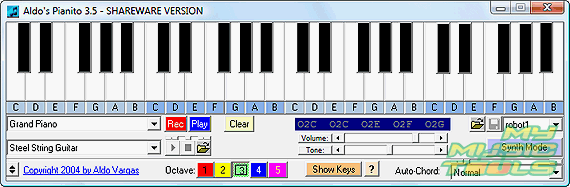
From now on you can play piano on your PC keyboard by pressing corresponding keys. What are those keys? Well, the two upper rows on the keyboard are meant for the left hand, and the lower two rows are for the right hand. It's quite intuitive, but if you need further details, just click "Show Keys" button. You will see the following:
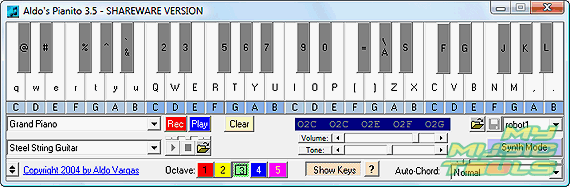
You can play one octave down by pressing "Shift" key. It is also possible to use an alternative instrument by pressing "Alt".
The Auto-Chord feature allows you to play correct chords by pressing a single key.
![]()
There are many different types of chords, you can choose them from the drop-down menu:
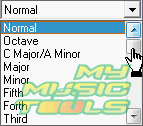
If that is not enough, the program offers extended features. Click the button left to the copyright:
![]()
It will open the additional area:
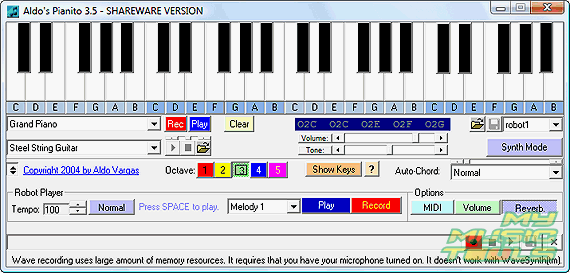
Here you can record your playing and use it later to create complex melodies: a background track, a drum track, a solo. The program will automatically loop the recorded track, if needed.
In the lower part of the extended window you also find a utility capable of recording into a WAV file. However, if you want to capture what you play, I would recommend to use some advanced tool, like MP3 Recorder Studio. The built-in utility has a couple of unnecessary limitations, including WAV as output format, which eats much of memory and disk space.
Search
Related
-
[an error occurred while processing this directive]
Ask our expert
- How to share screen videos online?
- How to sort duplicate music files by ID3 tags?
- How to get quick updates on movies by director?
- How to convert multiple MIDI files into an MP3?
- How to rotate videos?
- How to convert WMA to WAV?
- How to play MIDIs on an iPhone?
- How to split an audio file into equal parts?
- How to split m4b audiobooks into chapters for free?
- How to convert videos for You Tube?



