How do I convert AC3 to MP3?
Introduction.
AC3 is a lossy format for audio compression. It allows to encode up to six
channels of sound and is used mostly for movies. It is well-known under the
promotion name Dolby Digital. If you have a DVD with Dolby Digital logo,
it means that at least one audio track on the DVD is encoded in AC3.
If you have some track (from movie, or just some audio track) in AC3 format,
you can easily convert it to MP3 using some AC3 converter tool like AC3 Decoder.
The program is also able to extract audio tracks from a DVD movie (VOB files).
However, be careful to keep your activities legal: most DVDs contain copyrighted
material.
Step 1: Download and install the program.
Download AC3 Decoder to a known location. Run setup and follow on-screen
instructions to install the application.
Step 2: Launch the program. Choose AC3 file to convert.
Start AC3 Decoder. It will show you the following start page:
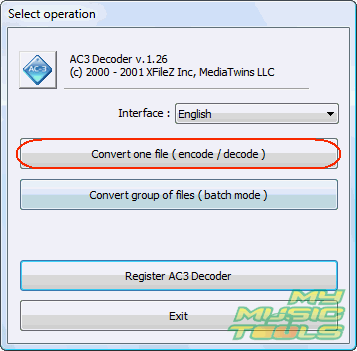
We select to convert only one file. Click the highlighted button. It will
take you to the main window:
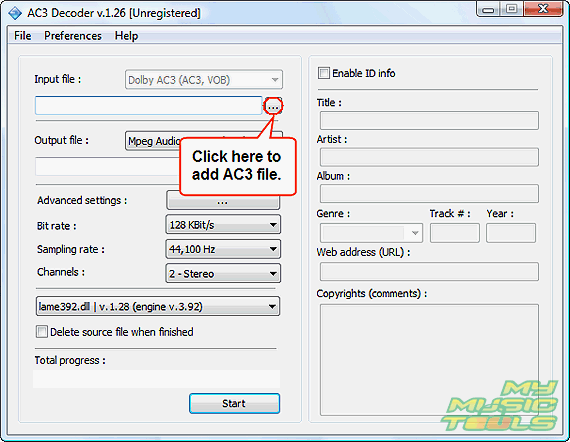
Click the button near the "Input file" field. A quite usual "Open" dialog
appears.
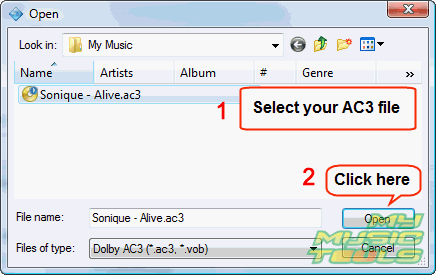
Browse to you AC3 file and select it. Click "Open".
Step 3: Choose output format and quality. Convert your AC3.
It will bring you back to the program window. Choose MP3 from the dropdown
list (1).
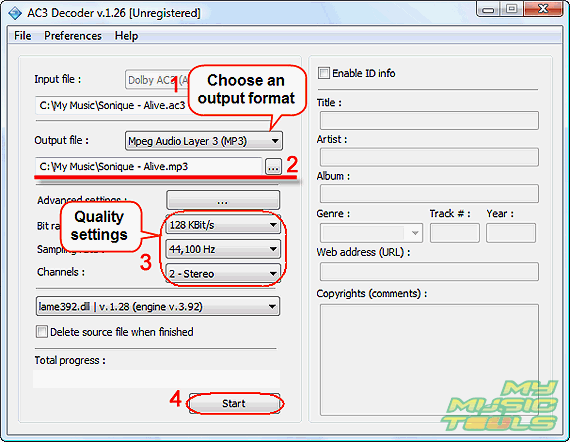
The program will automatically assign a name for the output file. It will be
the same as the name of the input file, but the extension will be changed to
.mp3. If for some reason you want to use another name, or save the output file
in another folder, just click the "..." button and browse to the desired
location.
You can also change quality settings: bit rate, sample rate, channels
(mono/stereo). For most cases defaults are enough.
If you intend to use ID3 metadata (title, artist etc.), enable it on the
right pane.
Finally, click "Start" to convert AC3 to MP3.
The trial version allows you to convert only 50% of each file. If you are
satisfied with the quality, you can purchase the program and unlock it with your
registration data.
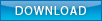
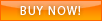
Related:
[an error occurred while processing this directive]

|