How do I get ID3 tags from the Internet?
Introduction.
If you have a pretty large collection of music, sometimes you may find MP3 files (we take MP3 as an example, though there may be FLAC, APE, or some other type of files) that don't contain any information whatsoever. Their ID3 fields are totally empty, filenames look like 'track01.mp3', 'track02.mp3' and so on.
Should you tag the files manually?
Well, this is not necessary if the files are from the same album. It is possible to get data about the album from the Internet using some ID3 tagger, like mp3Tag Pro.
Step 1: Download and install the program.
Download mp3Tag Pro to a known location. Run setup and follow on-screen instructions to install the application.
Step 2: Start the program. Select your audio files with missing information.
Launch the MP3 tag editor. Enter the path to your files with missing data in the address field of the program, or just browse to the folder by double clicking folders (Explorer-like navigation). You can also select the folder from the directory tree on the left.
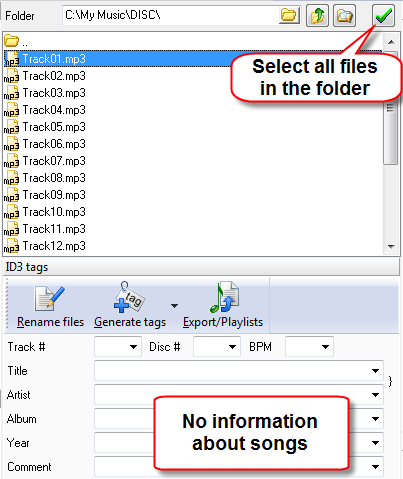
Select all files from the album. Click the "Generate tags" button below.
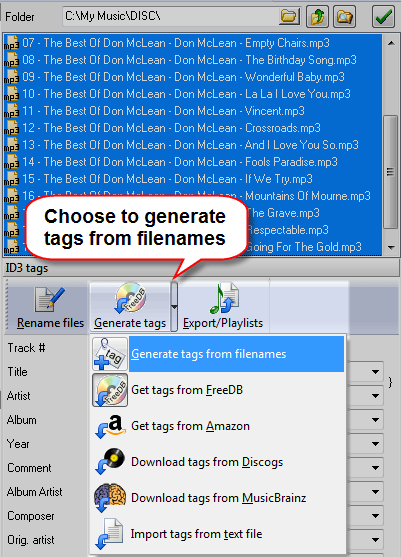
Step 3: Get data from FreeDB. Save tags.
A new window will pop up. Make sure that the "Get data from FreeDB" tab is selected. On this tab, click the "Get album info" button.
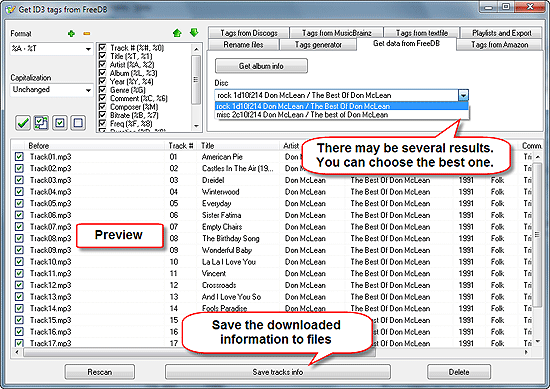
mp3Tag Pro will connect to a FreeDB server to download ID3 tags from the Internet. This means that your computer should be connected to the internet, and mp3Tag Pro should be allowed through your firewall.
A list of available albums that match your files will be shown in the dropdown menu. Select the appropriate one and save tags.
As next, you can rename your files using the downloaded information (for example, you can rename your files to look like "track number - artist - title"). You can also close the window and fetch cover art, lyrics etc.
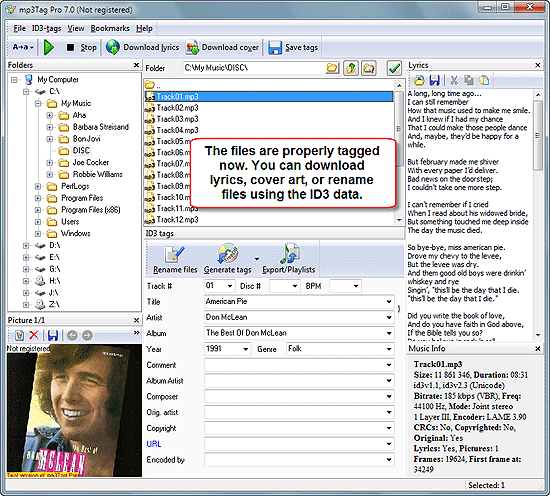
This method works only if you have the whole album, and all tracks are in their original order.
Search
Related
- How to sort duplicate music files by ID3 tags?
- How to add cover art to an mp3 file?
- How to rename a batch of audio files?
- How to find all songs on your PC
- How to import ID3 tags from CSV?
- How to find MP3 duplicates by sound?
- How to fix ID3 tags?
- How to export ID3 tags to MS Excel?
- How to edit FLAC tags?
- How to download FLAC lyrics for free?
- How to add track numbers to ID3 tags?
- Duplicate File Finder for Music
- How to extract MP3 tags from filenames?
- How to download MP3 lyrics for free?
- How to remove music duplicates?
- How do I find duplicates in my music collection?
- How to rename MP3 files using ID3 tags?
- What ID3 tag editor can edit WMA tags?
- How to edit AAC tags?
- How to download MP3 album art?
- How do I get ID3 tags from the Internet?
- How to download lyrics for songs?
- How do I tag MP3 files with ID3 data using filenames?
- How do I sort MP3 files? I want to organize my music collection.
- How to keep track of my borrowed music albums?
- How to make a catalog of my music collection using album barcodes?
- How to get the biography of an artist?
- How to manage my music collection on a Dune HD media player?
- How to organize my music collection?
- How do I organize my music collection?
- How do I remove duplicates on my computer?
- How to create a playlist?
- Media Catalog Studio 4.5 review
Ask our expert
- How to share screen videos online?
- How to sort duplicate music files by ID3 tags?
- How to get quick updates on movies by director?
- How to convert multiple MIDI files into an MP3?
- How to rotate videos?
- How to convert WMA to WAV?
- How to play MIDIs on an iPhone?
- How to split an audio file into equal parts?
- How to split m4b audiobooks into chapters for free?
- How to convert videos for You Tube?



