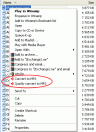MP3 Tag Editor + Audio Converter + MP3 Splitter/Joiner + Duplicate Remover + MIDI Converter = 70% OFF
EN DE ES IT FR RU
Articles & Reviews

How to share screen videos online?- How to sort duplicate music files by ID3 tags?
- How to get quick updates on movies by director?
- How to convert multiple MIDI files into an MP3?
- How to rotate videos?
- How to convert WMA to WAV?
- How to play MIDIs on an iPhone?
- How to split an audio file into equal parts?
- How to split m4b audiobooks into chapters for free?
- How to convert videos for You Tube?
Recommended downloads
Soft Description
All To MP3 Converter 3.3
FROM: WMA-MP3.comConvert any audio to MP3 from Windows Explorer context menu preserving ID3 tags.
Size: 21257 KB
All To MP3 Converter is a handy tool to convert the most of video and audio files to MP3 format. To make the tool as convenient as possible, it was developed to integrate itself automatically into the Windows Explorer's context menu. After selecting the files you want to convert to MP3 in the Explorer, you just right click on them and choose 'convert to MP3' in the menu. They will be automatically added to All To MP3 Converter for processing. The tool handles a wide variety of file types (WMA, MP3, OGG, APE, WAV, etc.) and converts them all swiftly, as conversion is performed without a temporary WAV file.
In this MP3 encoder all the controls are organized into three groups. In the File list located in the top left section, you can see all the files for conversion with an option to delete the files from the list or sort by various attributes (filename, artist, custom, etc.). In the field below the File list, all selected settings are displayed in brief. To change the setting, go to Tab control in the right part of the GUI. In the Output settings you can specify an output folder for the converted files or check 'Convert to source folder', and MP3 files will be stored in the same folder as originals. It is also possible to enable deletion of the source file after processing. In this tab you are also offered to adjust sample rate, channel mode, variable bitrate. If you need to normalize the volume level for your audio files, enable the Normalize option and go to Normalize settings to set the parameters as desired. In the Tag tab, you can enable/disable writing tags to the converted files and edit the existing tags. If your source file does not have any tags, you may try to get some of them from filenames by pressing the 'Get tag'. In the advanced settings of the MP3 converter, add your converted files to a playlist by checking "Add to playlist" and specify rules of name's generation for output files to sort the converted files into specified folders automatically or to keep the existing folder structure.
In this MP3 encoder all the controls are organized into three groups. In the File list located in the top left section, you can see all the files for conversion with an option to delete the files from the list or sort by various attributes (filename, artist, custom, etc.). In the field below the File list, all selected settings are displayed in brief. To change the setting, go to Tab control in the right part of the GUI. In the Output settings you can specify an output folder for the converted files or check 'Convert to source folder', and MP3 files will be stored in the same folder as originals. It is also possible to enable deletion of the source file after processing. In this tab you are also offered to adjust sample rate, channel mode, variable bitrate. If you need to normalize the volume level for your audio files, enable the Normalize option and go to Normalize settings to set the parameters as desired. In the Tag tab, you can enable/disable writing tags to the converted files and edit the existing tags. If your source file does not have any tags, you may try to get some of them from filenames by pressing the 'Get tag'. In the advanced settings of the MP3 converter, add your converted files to a playlist by checking "Add to playlist" and specify rules of name's generation for output files to sort the converted files into specified folders automatically or to keep the existing folder structure.
German review Spanish review Italian review French review Russian review
USER COMMENTS:
Installed it to convert Flac to MP3.
Says no files to convert. Seems to to most other things, but I'm not interested in those, so I can't comment on them.
However as a flac to MP3 converter is doesn't appear to work.
Louis Dobson
Says no files to convert. Seems to to most other things, but I'm not interested in those, so I can't comment on them.
However as a flac to MP3 converter is doesn't appear to work.
Louis Dobson
i think this is a everygood softwear
oronde
oronde
Not a bad program, though the interface is not very pretty.
Insanity Redefined
Insanity Redefined
very good
Anonymous
Anonymous
The other reviewer is wrong... this does in fact convert flac files to mp3. You just do like it says, right click the file in my computer or explorer and then click the convert option. Easy.
Stu
Stu
I have to agree with the first Reviewer.
Although I was able to convert my files it was a chore and I had to play quite a bit and do them one by one. Even then I had to try once with teh
"Convert to MP3" and nothing happened but the next time "Quiclkly Convert to MP3" appeared and worked. No Associations were made on
installing and the folder had to be searched for manually as well.
Randy
Although I was able to convert my files it was a chore and I had to play quite a bit and do them one by one. Even then I had to try once with teh
"Convert to MP3" and nothing happened but the next time "Quiclkly Convert to MP3" appeared and worked. No Associations were made on
installing and the folder had to be searched for manually as well.
Randy
I agree with the last comment, except that; vice-versa, the quick way was non-functional for me and the standard way was to avail. Altogether it
is a huge disappointment with no funds for the upgraded version an artist in school.
Opet
is a huge disappointment with no funds for the upgraded version an artist in school.
Opet
The flac conversion didn't work for me. Also, the program showed up various error messages. I tried it for a few days and finally unistalled it. I
believe it needs some improvement.
summer75time
believe it needs some improvement.
summer75time
I think it must always hit some exception because he converts for a few seconds and then goes to 0. Well, nice try, but that person needs to work on his program more before trying to sell it.
Freak
Freak
All seem to work fine for me. Got this product for the flac to mp3 and everything works fine. Others that are having problems with it, you have to go in and right click no the files THEN click
"convert to mp3" and it will work
Adam
"convert to mp3" and it will work
Adam
Sorry, just wouldn't work at all for converting WMF to MP-3 for me. Worked with it for over an hour. Still didn't get one file converted.
Ken
Ken
Good! Works perfectly. Simple as 2x2. Still, i see it's too dificult for some noobs to use :)
Anonymous
Anonymous
This thing is a true piece of shit. It is far from user friendly and the "FREE" part is that you have to pay for it after 14 days. In addition you can only convert 5 things tops at once
without buying the shitty full version.
Honest Guys
without buying the shitty full version.
Honest Guys
ALL WMA-MP3.com SOFT:
All To MP3 Converter 3.3 - Convert any audio to MP3 from Windows Explorer context menu preserving ID3 tags.
Protected Music Converter 1.9.7.5 - Protected Music Converter is easy to use software for protected music conversion
Protected Music Converter 1.9.7.5 - Protected Music Converter is easy to use software for protected music conversion
Search
Related
 Free M4a to MP3 Converter
Free M4a to MP3 ConverterM4a to MP3 Converter is a free and narrowly focused application with an intuitive interface allowing you to convert M4A and AAC to MP3/WAV and immediately listen to the converted music with the help of the built-in player. Check it out now!
All categories
- All-In-One Jukebox
- Audio CD Burners
- Audio CD Rippers
- Audio Converters
- Audio Editors
- Audio Players
- Developers Kit
- DJ Tools
- DVD Rippers
- DVD Tools
- Flash Tools
- iPod Tools
- Karaoke Software
- Mac OS Tools
- Midi Tools
- Mobile Ringtone Tools
- Movie Organizers
- Music Management
- Radio & Broadcasting
- Recorders
- Rippers & Encoders
- Score Editors
- Splitter & Joiner
- Test Tools
- Utilities
- Video Converters
- Video Splitters & Joiners
- Video Tools
- Voice & Text