How to convert AVI to MOV?
Introduction.
MOV is a multimedia container file from Apple. Like many other multimedia container formats, it can contain audio, video, text, effects. This format is natively supported by Mac OS operating system and by various devices from Apple (for example, by iPods). MOV files can also be played by computers running Windows and other operating systems, but they require an additional component (QuickTime player) to be installed.
You can convert AVI to MOV with Movavi Video Converter.
Step 1: Download and install the program.
Download Movavi Video Converter to a known location. Run setup and follow on-screen instructions to install the application.
Step 2: Start the program. Select AVI videos to convert.
Launch the AVI converter. In the main window, click the "+ VIDEO" button on the toolbar.
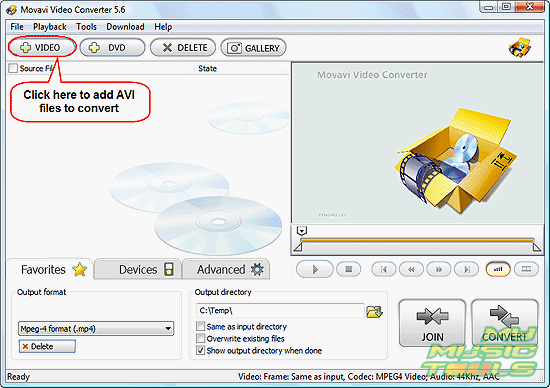
A usual "Open" dialog will appear. Browse to the folder or device where you keep your AVI videos, select those that you want to convert to MOV, click "Open".
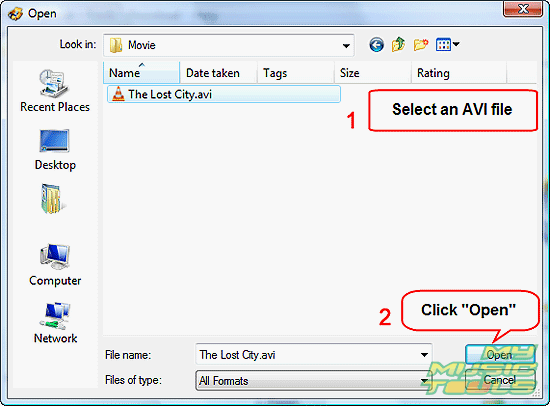
Step 3: Convert AVI to MOV.
The file(s) will be added to the conversion list.
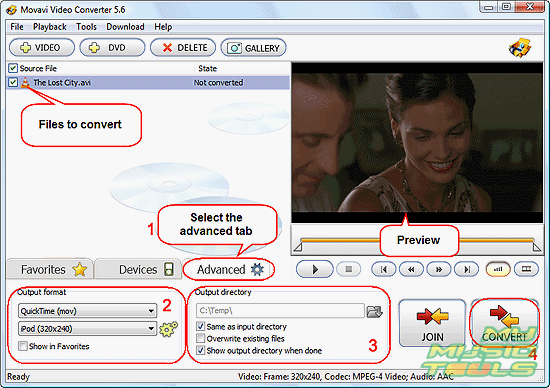
In the lower part of the window, click the "Advanced" tab (1).
Select "QuickTime (mov)" in the first dropdown list of the "Output format" area (2). From the second list, choose appropriate settings. You can adjust settings by clicking the cogwheel icon on the right.
In the "Output directory" area, define a folder where converted MOV files should be saved. You can use input folder, or just any other folder that you can access (including network shares).
There is a preview area. Here you can choose a fragment to convert, if you don't need the entire movie to be converted.
Finally, click the big "CONVERT" button in the right lower corner of the program to start converting AVI to MOV.
The trial version of Movavi Video Converter converts only 30% of a file. If you are satisfied with the quality and features, you can register your copy and remove all limitations.
Search
Related
- How to convert videos for You Tube?
- How to convert a video file with subtitles?
- How to convert video for Android?
- How to convert MKV to DVD?
- How to convert TS to AVI?
- How to convert AVI to WMV?
- How to convert AVI to FLV?
- How to convert MKV to MP4?
- How to convert DVD to MKV?
- How to convert MKV to AVI?
- How do I convert to DVD?
- How to convert DVD to MP4?
- How to convert MOV to AVI?
- How to convert AVI to MOV?
- How to convert MP4 to AVI?
- How to merge video files?
- How do I convert AVI to PSP format?
- How do I convert AVI to 3GP?
- How do I convert WMV to AVI?
- How do I convert video to flash?
- ConvertMovie 4.0 review
- Imtoo 3GP Video Converter 3.1 review
- How to convert a video file into the 3GP format?
- Xilisoft 3GP Video Converter 2.1 review
- Videozilla review
- How do I convert MTS to AVI?
Ask our expert
- How to share screen videos online?
- How to sort duplicate music files by ID3 tags?
- How to get quick updates on movies by director?
- How to convert multiple MIDI files into an MP3?
- How to rotate videos?
- How to convert WMA to WAV?
- How to play MIDIs on an iPhone?
- How to split an audio file into equal parts?
- How to split m4b audiobooks into chapters for free?
- How to convert videos for You Tube?



