How to download FLAC lyrics for free?
Introduction.
FLAC is a very popular lossless audio codec and format often used to store high-quality music. Unlike MP3, FLAC songs are exact copies of Audio CD tracks, no audio information is discarded when you convert to FLAC. While FLAC files are bigger than the same songs stored in MP3, more and more people prefer the lossless format. Being popular and non-proprietary, FLAC is also supported by many hardware devices.
Just like MP3, FLAC files support meta-information (tags) like artist, title, album, year, etc. There is also a field for lyrics, but normally programs that create FLAC do not save anything into this field.
We can fill out this field and download FLAC lyrics automatically with Free Lyrics Finder.
Step 1: Download and install the program.
Download Free Lyrics Finder to your computer and start the file. Follow instructions of the setup wizard to install the lyrics downloader.
Step 2: Start the program. Download FLAC lyrics.
Launch Free Lyrics Finder. The main window of the program will be shown:
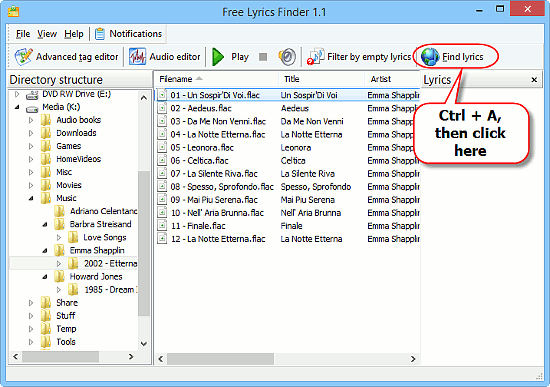
In the "Directory structure" area on the left, select the folder where your FLAC songs are stored. This works similar to Windows Explorer. In the main area, files from the selected folders will be displayed. Click a file to select it, or press Ctrl + A on your keyboard to select all files in the folder.
Now click "Find lyrics" on the toolbar of the program.
Free Lyrics Finder starts downloading FLAC lyrics:
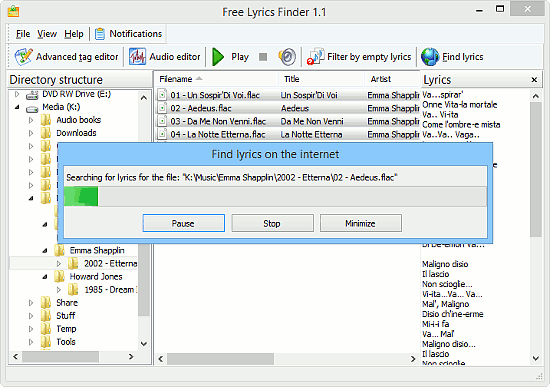
After the "Find lyrics on the internet" progress window disappears, click a file from the list to see its lyrics in the "Lyrics" area on the right:
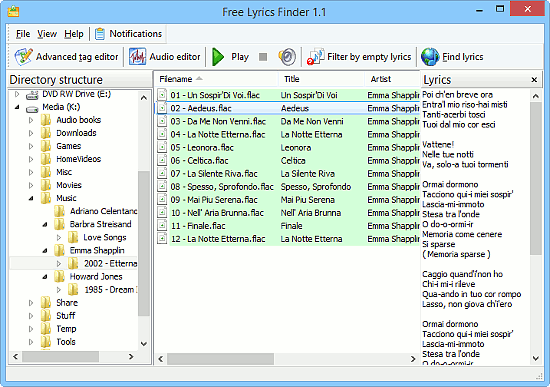
The background color of our files is now green. This means that lyrics was successfully downloaded for all selected files. If for some files lyrics isn't downloaded, their background will remain white (which means that the files have basic tags like artist, title, and so on, but no lyrics).
Free Lyrics Finder is a completely free program that does not require any registration.
Search
Related
- How to sort duplicate music files by ID3 tags?
- How to add cover art to an mp3 file?
- How to rename a batch of audio files?
- How to find all songs on your PC
- How to import ID3 tags from CSV?
- How to find MP3 duplicates by sound?
- How to fix ID3 tags?
- How to export ID3 tags to MS Excel?
- How to edit FLAC tags?
- How to download FLAC lyrics for free?
- How to add track numbers to ID3 tags?
- Duplicate File Finder for Music
- How to extract MP3 tags from filenames?
- How to download MP3 lyrics for free?
- How to remove music duplicates?
- How do I find duplicates in my music collection?
- How to rename MP3 files using ID3 tags?
- What ID3 tag editor can edit WMA tags?
- How to edit AAC tags?
- How to download MP3 album art?
- How do I get ID3 tags from the Internet?
- How to download lyrics for songs?
- How do I tag MP3 files with ID3 data using filenames?
- How do I sort MP3 files? I want to organize my music collection.
- How to keep track of my borrowed music albums?
- How to make a catalog of my music collection using album barcodes?
- How to get the biography of an artist?
- How to manage my music collection on a Dune HD media player?
- How to organize my music collection?
- How do I organize my music collection?
- How do I remove duplicates on my computer?
- How to create a playlist?
- Media Catalog Studio 4.5 review
Ask our expert
- How to share screen videos online?
- How to sort duplicate music files by ID3 tags?
- How to get quick updates on movies by director?
- How to convert multiple MIDI files into an MP3?
- How to rotate videos?
- How to convert WMA to WAV?
- How to play MIDIs on an iPhone?
- How to split an audio file into equal parts?
- How to split m4b audiobooks into chapters for free?
- How to convert videos for You Tube?



