How to download MP3 lyrics for free?
Introduction.
MP3 is one of the most popular audio formats for storing music. There are special areas in MP3 files reserved for information about songs, such as: artist, title, album, year, comment, etc. These areas are known as ID3 tags. Among other things, MP3 may contain lyrics and album art in their ID3 tags.
Having lyrics inside MP3 files is very convenient, as we take every information we need automatically by copying MP3 files to our MP3 player, mobile phone, another computer, and so on. At a later point we can read lyrics without connecting to the internet, just using the "Show lyrics" feature in our player. But how do we find and save lyrics in MP3 files?
Free Lyrics Finder is a lightweight and completely free program that will download lyrics for MP3 files automatically. We will simply need to select files and click on the "Find lyrics" button.
Step 1: Download and install the program.
Download Free Lyrics Finder to your computer and start the setup. Follow its instructions to install the program.
Step 2: Start the program.
Launch the installed program (you can do this directly from the installer). The main window will be shown:
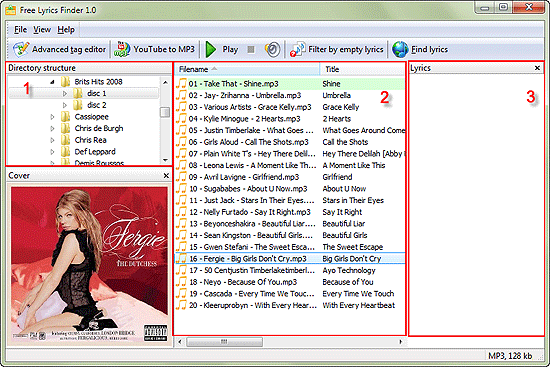
In the window, we can easily recognize several different areas. On the left, there is a "Directory structure" area (1). It shows folders on our computer and allows easily selecting them. This is very similar to the usual Windows Explorer window.
Just below the directory tree, there is an area showing the album cover of the currently selected file. We can hide the area by clicking "x" on the right of its title. By doing so we will expand the directory tree to the bottom of the window.
In the center of the window, all files from the currently selected folder are displayed (2). Free Lyrics Finder highlights files with different colors: white is for files without lyrics; files with lyrics are highlighted with green; files without any tags at all are highlighted with red. Free Lyrics Finder can also download lyrics for files with empty tags, but it is recommended to tag them first. This can be done with Free Music Tag Finder.
On the left, there is a "Lyrics" area (3). This is where lyrics from MP3 files is shown (if available). We selected a song without any lyrics, so the area is currently empty.
Step 3: Find and save MP3 lyrics.
Now we can select some MP3 files and download lyrics for them. Music files are selected in the middle area (2) with usual controls: Ctrl + "A" will select all files, a mouse click will select one file, Ctrl + mouse click will add the file to the existing selection (or remove it from the selection), Shift + Click will select all files between the last selected one and the one you click on.
After selecting MP3 files, click the "Find lyrics" button on the toolbar:
![]()
The program will start looking for lyrics and saving it to the selected files. Depending on the number of the selected files, it may take some time. You can minimize the program window and let it work in the background.
Lyrics will be automatically downloaded and saved inside your MP3 files.
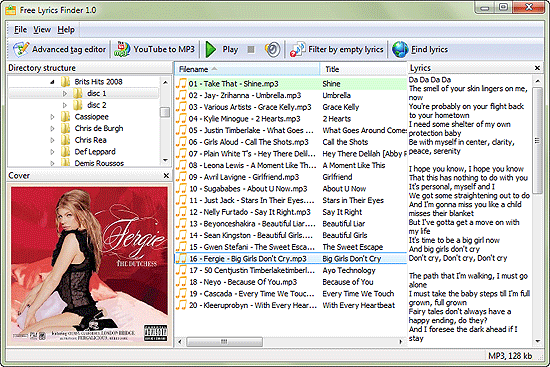
Free Lyrics Finder is a free program that can be used without any limitations.
Search
Related
- How to sort duplicate music files by ID3 tags?
- How to add cover art to an mp3 file?
- How to rename a batch of audio files?
- How to find all songs on your PC
- How to import ID3 tags from CSV?
- How to find MP3 duplicates by sound?
- How to fix ID3 tags?
- How to export ID3 tags to MS Excel?
- How to edit FLAC tags?
- How to download FLAC lyrics for free?
- How to add track numbers to ID3 tags?
- Duplicate File Finder for Music
- How to extract MP3 tags from filenames?
- How to download MP3 lyrics for free?
- How to remove music duplicates?
- How do I find duplicates in my music collection?
- How to rename MP3 files using ID3 tags?
- What ID3 tag editor can edit WMA tags?
- How to edit AAC tags?
- How to download MP3 album art?
- How do I get ID3 tags from the Internet?
- How to download lyrics for songs?
- How do I tag MP3 files with ID3 data using filenames?
- How do I sort MP3 files? I want to organize my music collection.
- How to keep track of my borrowed music albums?
- How to make a catalog of my music collection using album barcodes?
- How to get the biography of an artist?
- How to manage my music collection on a Dune HD media player?
- How to organize my music collection?
- How do I organize my music collection?
- How do I remove duplicates on my computer?
- How to create a playlist?
- Media Catalog Studio 4.5 review
Ask our expert
- How to share screen videos online?
- How to sort duplicate music files by ID3 tags?
- How to get quick updates on movies by director?
- How to convert multiple MIDI files into an MP3?
- How to rotate videos?
- How to convert WMA to WAV?
- How to play MIDIs on an iPhone?
- How to split an audio file into equal parts?
- How to split m4b audiobooks into chapters for free?
- How to convert videos for You Tube?



